
Geofencing
Imagine, there is a map on your table and you mark an area with a pen, where one of your vehicles is located. When it moves out of this area, you want to receive an email notification or a text message with detailed information and a map for better orientation.
That´s how easy geofencing works.
Then you just choose the types of notifications you want to receive and you can start getting emails about the vehicle:
- entering an area
- leaving an area
- entering one of many areas
- leaving one of many areas
- driving through an area
- driving through one of many areas
- not leaving an area
If for example you know, that all of your vehicles need to be used on workdays from 9 a.m., you can simply set up a notification:
Monday to Friday, 9 a.m.- 5 p.m., if vehicles A, B, C and D don´t leave the area “company parking lot”, send an email to: fleetcontrol@company.com
Find out more about notifications here.
Area of any shape

Polygon area

Square area
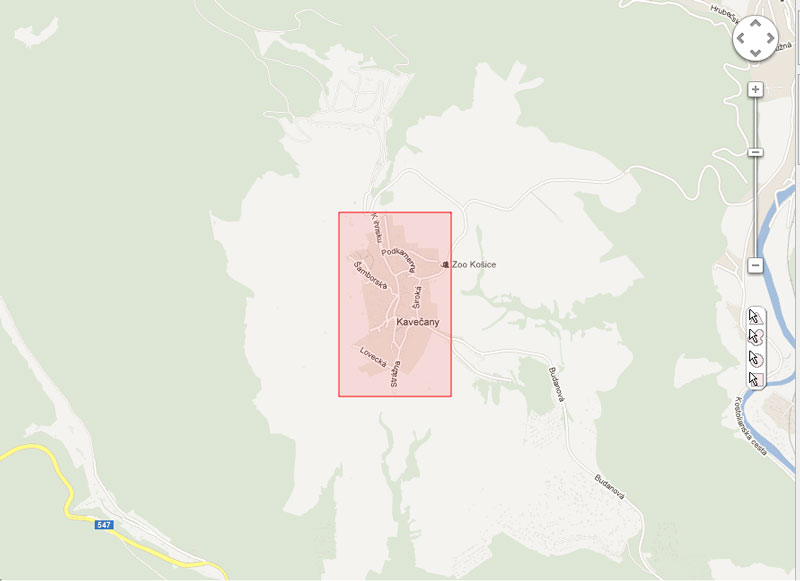
Round area

Do you want to try it for 30 days
for free?
Start before end of April and get a discount:
- 30% off the price of gpsMonitor
device FM1100, price: 153,30€
(219€) - 20% off the monthly fee for
service within SK,
price: 9,99€
(12,49€)
VAT not included.